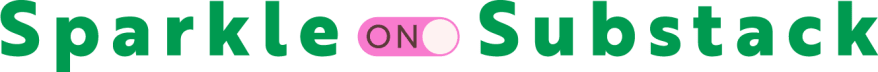Just a quick tutorial for you guys to help you navigate your sections, tags and groups onto your Substack home page…
3 great reasons for doing this;
Helping people brand new to Substack to understand who you are
Helping those in your inner circle/ membership etc to find what they need
Converting readers to paid subs by better demonstrating who you are and what you offer in a way that makes sense visually.
If you like to read over information, have a look at this popular post on sections and tags;
🧹 Tidying Up our Homepage Navigation - pages, sections + tags.
·
This post is the LAST part of a 30 day home page set-up challenge (you can start anytime).
Always here for your questions,
Claire
✨